How to use the Support information collecting tool
- Click on the button below to download “Support information collecting tool” and save it.
Download - Unzip the downloaded file.
- Double-click the ctinfotool.exe.
NOTE: If acquire more detailed information, choose “Run as administrator” from a right-click menu. - Read the notes and select “Agree“.
NOTE: If do not want to acquire the information, select “Disagree“.
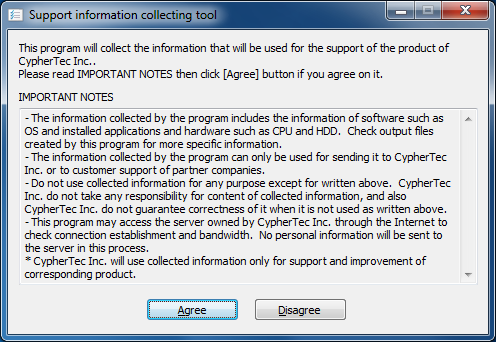
- Specify a file save location and filename, then click “Save“.
NOTE: “EnvironmentInfo.txt” is a default filename.
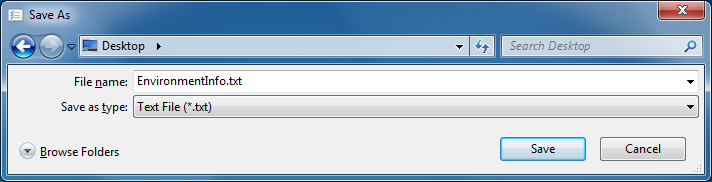
- Wait for a while until the information acquisition is completed.
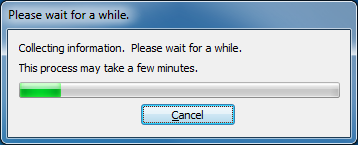
- When the acquisition of the information is complete, click “OK” and finish the program.
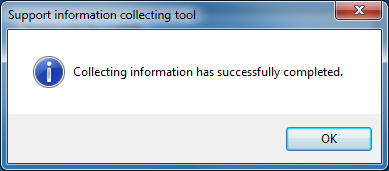
- Compress the saved file by ZIP, etc., then send to the support center.
